
|
Back to the Support page |
After clicking the Add Employee link, a new employee row will be added. The row will appear at the end
of the list (just above the Add Employee link).
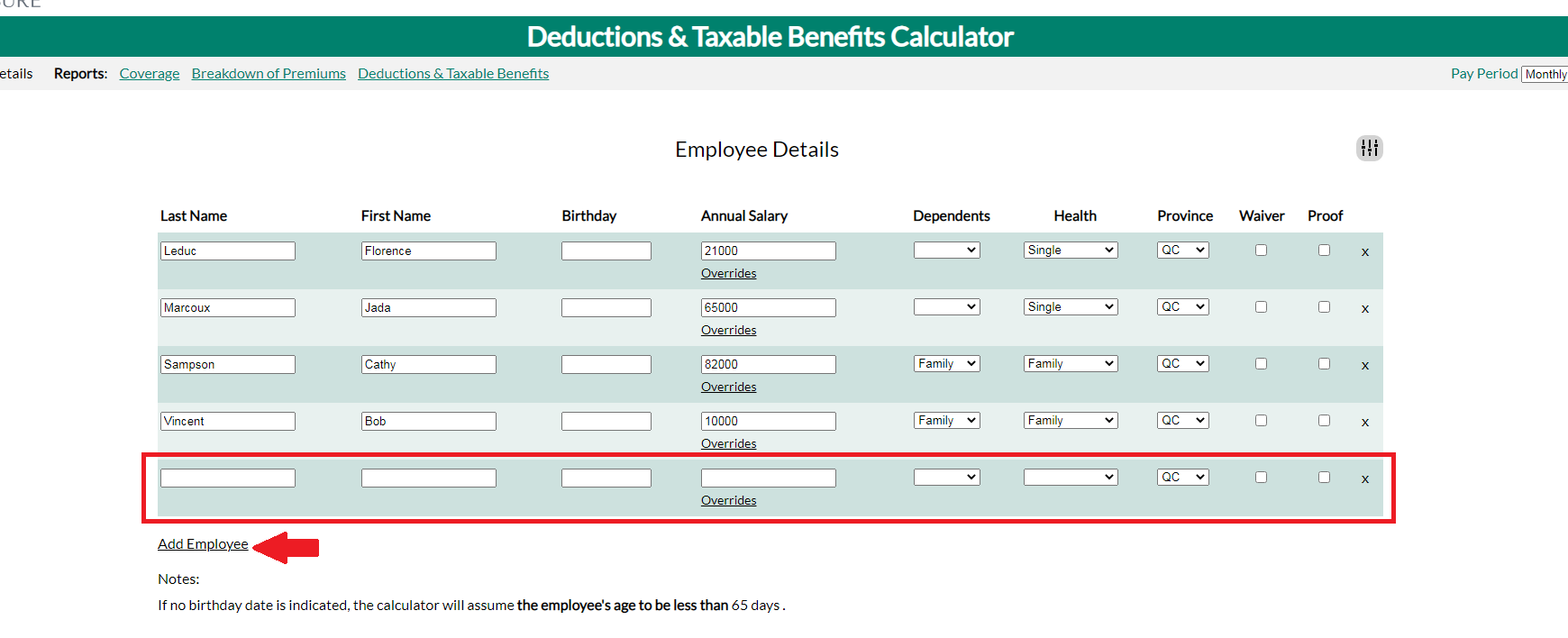
The next time you log in to your account, the new employee will be ordered according to your ordering
preferences (either by first name or last name).
As you fill in the employee details like First Name, Last Name..., the system will automatically save your changes. The following fields are necessary for the calculator to generate deductions and taxable benefits:
If the report is showing red for a particular employee row, it means you did not include one of the
necessary fields.
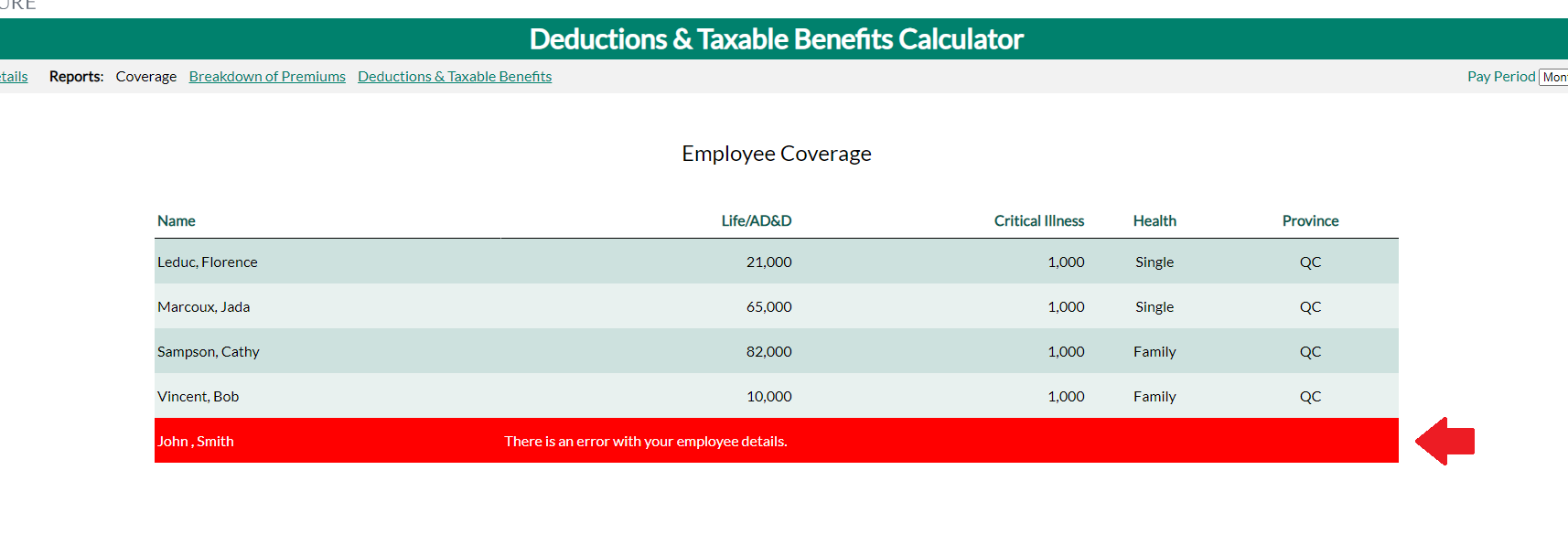
To solve the issue, simply click the Employee Details tab and ensure all necessary fields are entered for
the problematic employee.